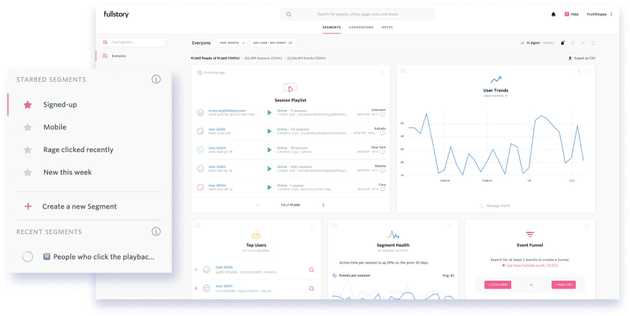In this article, we will take a look at how to get data out of FullStory using Segment Export.
FullStory - Segment Export
FullStory is a capture all platform that enables you to search any user interaction that occurs during a visit to your digital property. Using different criteria or “filters” you can refine a cohort of users that you want to analyze by mixing and matching User and Event criteria, i.e. users that visited a page, clicked ‘Add to Cart’ and proceeded to checkout.
In some cases, you may want to export data collected by Fullstory to analyze with other tools, like Tableau or Domo. This can easily be accomplished using FullStory Segment Export.
- Create a Segment FullStory Documentation
- Click Data Export
- Select output format
On-Demand exports
Segment exports are generated “on-demand” which means that when you create a request for export, it is directly coming from the FullStory servers. As a rule of thumb, waiting 24 hours before exporting data for best results. These export files are available for 7 days from when the export is completed.
Use the FullStory API
Great news, with the FullStory API you can automate the export process. It’s a three step process. First, make a request to FullStory to kick-off the export process Create Segment Export API. Next, make a request to the Export Operations API to get the ID for the finished data export operation (operation ID). Lastly, make a request to the export results API to get the actual file location to download.
https://developer.fullstory.com/create-segment-export https://developer.fullstory.com/get-operation https://developer.fullstory.com/get-export-results